
ExTra: The Expenses Tracker
Selecting Currencies
Once selected, currencies are added to your recently used currencies list and will be immediately available from the currency drop-down without having to select Other... again. If you are running ExTra on a phone, then the phone's location is used to make a shortlist of local currencies and these are promoted to the top of the list. Location detection currently uses the country of the network that the phone is connected to, so the phone cannot be in flight mode, but it does not need either mobile data or GPS to be turned on in order to function.
|
|||||||||
|
|
||||||||
|
|
||||||||
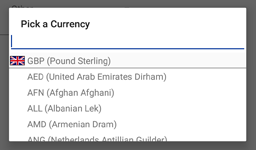 To make selecting new currencies as easy as possible, the currency selector
allows you to enter a part of the currency name or three-letter code and the
list will be filtered to show just those currencies containing the string you
have typed. For example, typing "DOL" would quickly find all
currencies with "dollar" as part of their name.
To make selecting new currencies as easy as possible, the currency selector
allows you to enter a part of the currency name or three-letter code and the
list will be filtered to show just those currencies containing the string you
have typed. For example, typing "DOL" would quickly find all
currencies with "dollar" as part of their name.