
ExTra: The Expenses Tracker
Templates Templates are easy to change and only require very simple editing in Excel. Changing the style and colours is as just the same as creating any spreadsheet and they are simply copied into the output as they appear. You can also change labels in the same way. Changing content is not difficult, but does require you to check some hidden information in comments. Content is created using placeholders, which expand to handle multiple entries. For example, there will be one row in the template which expands to hold all the expense entries. Removing columns and sections from the template is as simple as deleting them from the template. The only extra work you need to do is to update the comment at the start of the row (when removing a column) and the comment in cell A1 (top left) so that the areas are correctly defined. Adding additional columns and sections requires a little bit more knowledge of what objects are available from ExTra and these are shown in the next section. The provided templates show how to display data for the sheet (name, start and end dates), each expense item (date, description, amount etc.) as well as how to build summary sections to show the amounts broken down by category and customer/project. There is also an illustration of a lookup table for VAT rates. ExTra uses JXLS to generate Excel output. Documentation for JXLS is available here.
|
|||||||||
|
|
||||||||
|
|
||||||||
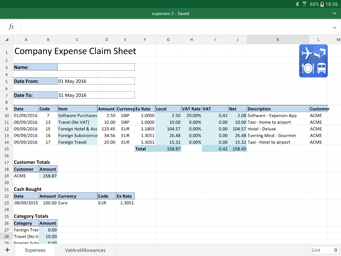 ExTra can use templates to generate the sheets that will be submitted. Whilst
the provided templates offer a starting point, it is intended for users to
customize these templates to suit their needs, possibly conforming to some
company standard.
ExTra can use templates to generate the sheets that will be submitted. Whilst
the provided templates offer a starting point, it is intended for users to
customize these templates to suit their needs, possibly conforming to some
company standard.